This is usually caused by the paper size on the default printer being set to the wrong size or the wrong printer being selected as the Graph printer.
Steps to fix:
First go into the "End of Day Report" program. It is started by selecting End of Day Report from the Launcher at the top of the Main Menu, as highlighted in red in the picture below.
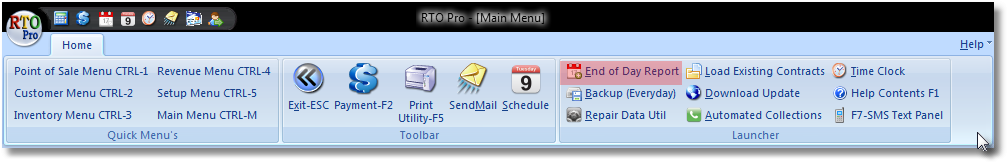
Click on the Setup button and scroll down to "BOR Graph Options". In line 42, make sure a full size printer is selected for the Graph printer (a printer which prints on 8 ½ x 11 paper). Then try the graph again. If it still does not display correctly check the paper setting under that printer from the Windows Printers folder and make sure it is set to 8 ½ x 11.
See also: APU/ BOR/ Income Graph