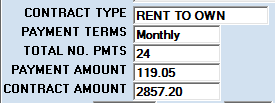A common question we get is why is the total number of payments showing ? when it should be ?.
For rental agreements the total number of payments is calculated with the formula below:
Total number of payments = contract amount divided by payment amount(not including tax).
So if the total number of payments is not what you expect it to be either the agreement was loaded wrong(contract amount or payment amount is wrong) or the customer paid extra money down and you are expecting it to show the number of payments remaining after down payment as total payments, that is not what this screen displays, this screen uses for formula above for total number of pmts.
When customers pay extra money down on a rental agreement the extra money they paid down is also part of the contract amount so it is included in the contract amount. So for example for the figures below if the customer paid $595.25 + tax as an extra down payment (5 x 119.05), they would only have 19 payments left after the down payment, but the total payments is still 24, they just paid 5 payments down.