Revenue Reports Option "8"
This report will show the contract amount, inventory cost, profit and number of turns on rental contracts rented between any given dates. It will also show gross margin on retail contracts.
Below is an example report. The fields are defined below
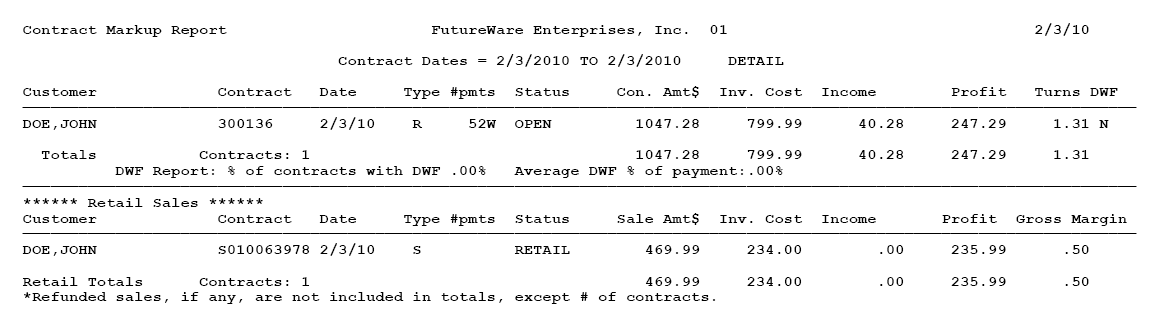
Rental Section:
Income: This is the rental income on all inventory on the agreement, including money paid on this agreement.
Profit: Contract amount - Cost
Turns: Contract amount divided by cost.
DWF: Y(es) or N(o) to denote if the agreement has damage waiver on it. This would display the actual initials you use for your Damage Waiver, LDW, GRP etc.
Retail Section:
Income: This is the rental income on all inventory on this sale.
Profit: Sale amount - Cost
Gross Margin: Inventory cost divided by Sale Amount.