Revenue Reports Option "6"
This report will show the projected revenue for up to 37 months ahead. This is the revenue you would receive if all current contracts paid as agreed until contract term. This reports simply takes all active agreements and assumes that all payments will be paid on their due date and projects it out over the given number of months, if a contract is overdue the amount overdue is simply added to the end of the agreement as far as this report is concerned.
The current month on this report will show what you should collect for the rest of this month, it does not count what you have already collected. Overdue agreements can make the figures on this report hard to actually reach since for instance if you run the report on 6/29/2011 and a weekly customer is due on 5/30/2011, this report will calculate as if you are going to collect the 6/6, 6/13, 6/20 and 6/27 payment before the last day of the month.
Note: Accounts receivable sales (Installment or revolving sales) will not be included in these figures because the payments on AR sales are not income, they are accounts receivable paid. The income for an AR sale is booked the day of the sale.
Months to Project slider: This is a slider bar used to select the # of months you want to run the projections for. To change the number of months click on the slider bar (the part in red in the image below) and slide to the right or left.
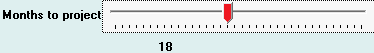
Print or Display: Choosing display will cause the report to be displayed before printing, you can click the "Print" button from the report viewer if you want to print it after reviewing it.
F5 Begin button: Click the button or push the F5 key to begin the report.