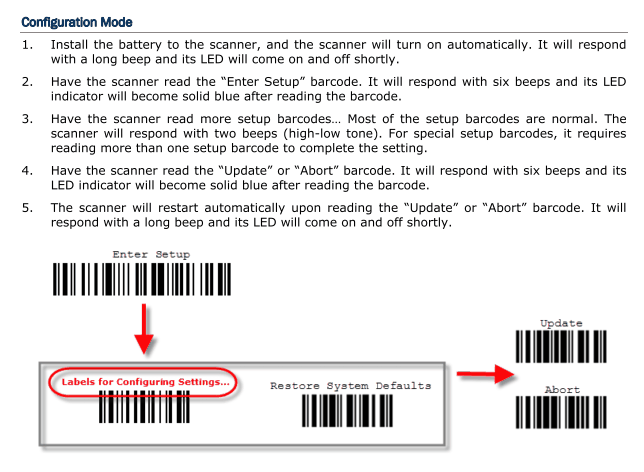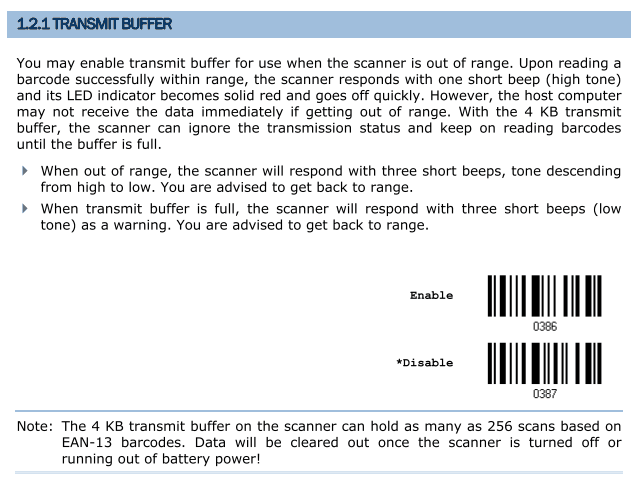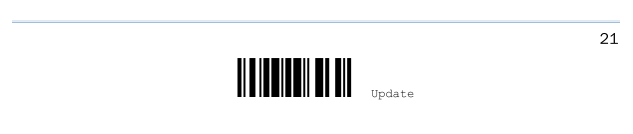The Cipherlab 1166 is a plug and play scanner for POS scanning and inventory control. To setup simply plug the scanner cradle into an available USB port on your computer. To test if it is working correctly open a program such as notepad or wordpad and scan while the program has focus, you should see the scan info on the notepad/wordpad screen. For more detailed instruction see the user manual that comes with the scanner, it can be found here also: http://us.cipherlab.com/livefiles/en/documents/937/1000,1090+,1100,1105%20Scanner%20User%20Guide_v3.02.pdf
To enable out of range scanning see page 21 of your manual that was included with the scanner, a screen shot is below. When enabled out of range scanning will allow you to continue to scan while the scanner is out of range of the base, when you get back in range the scanner will transmit all saved scans. See page 9 of the manual for instruction on putting the scanner in setup mode (image below).
To enable out of range scanning do the following
1. Scan the "Enter Setup" barcode (page 9 of the manual)
2. Scan the "Enable" transmit buffer barcode (page 21 of the manual)
3. Scan the "Update" barcode (any update barcode will work, they are at the bottom of most pages in the manual).
Images of relevant pages from the manual are below. Note you may be able to print this topic and scan from the printout.