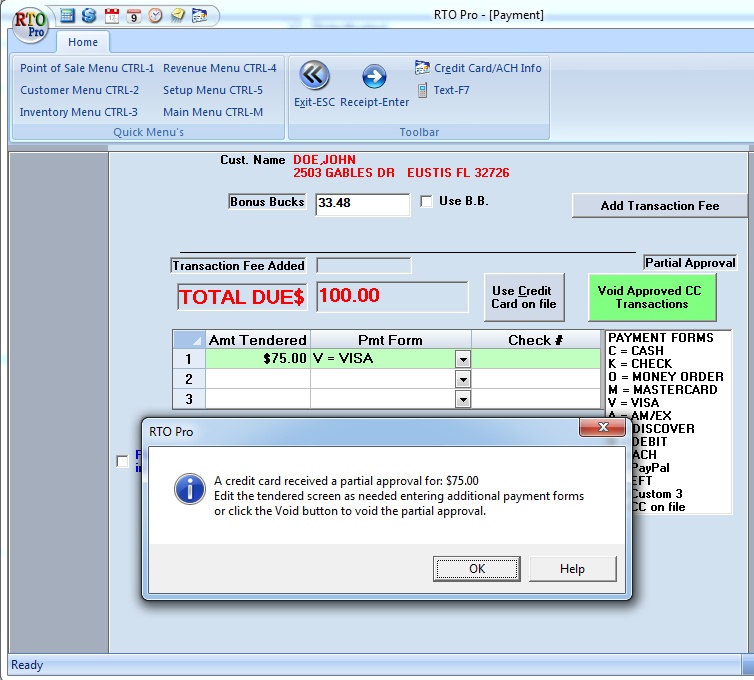Due to credit card regulations a new "Partial Approval" feature has been implemented in RTO Pro and X-charge. A partial approval is when the customer does not have enough funds available in their credit card to approve the full amount being requested, so you will get a partial approval for the available amount. Prior to this feature the transaction would just be declined.
PLEASE NOTE: WHEN YOU GET A PARTIAL APPROVAL THE CUSTOMERS CARD HAS BEEN CHARGED FOR THAT AMOUNT, YOU MUST EITHER CREDIT THEIR ACCOUNT FOR THAT AMOUNT OR REFUND THEIR CARD BY CLICKING THE "Void Approved CC Transactions" button (see image below).
After you get a partial approval you have 3 options to proceed.
1. Collect the difference between the transaction amount and the partial approval amount with another payment form, cash, check or another credit card and finish the transaction.
2. Go back to the transaction and reduce the amount being paid to match the partial approval amount and finish the transaction.
3. Click the green button like displayed below "Void Approved CC Transactions" and refund the partial approval and cancel the transaction.
Please note: If you exit the payment screen without completing a transaction and do not void the approval you have charged the customers card for the partial approval amount but have not given them credit for the charge.