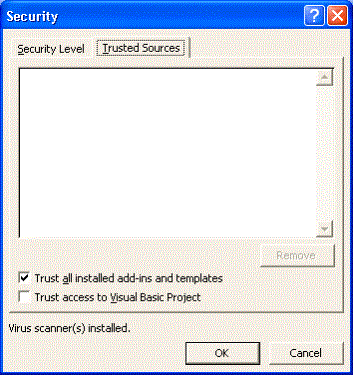This message will come up if your security settings in Microsoft Word have macro’s disabled. To fix this in Word you click on the "Tools" menu then "Macro" then "Security". You can then either set the security level to LOW, or in Word 2002 or above you can click on the "Trusted Sources" tab and check the "Trust all installed add-ins and templates", then click OK.