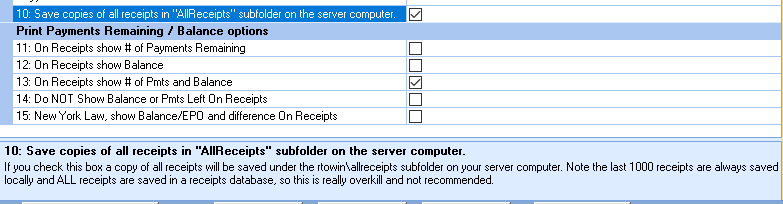The checkbox in store setup, under the receipts tab to save all copies of receipts to a sub folder on the server computer can cause systems to run slow, if they have thousands of copies of receipts in that folder. This is not an RTO Pro issue, this is a Windows issue. When there are thousands, or tens or hundreds of thousands of files in a folder it can cause the Windows file system to run very slowly when reading or writing to that folder. There are settings you can change in Windows to improve performance, but it is recommended to not use this feature or clear it out every couple of months, you could always move the files to a flash drive for long term storage.