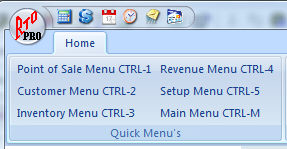The Menu Launcher bar is located at the top left of the screen in RTO Pro. This can be clicked on from any screen to go directly to a menu. You can also press the keys associated with the menus on the keyboard to go directly to a menu, for instance pressing CTRL and 1 you will go directly to the Point of Sale Menu.
The small icons at the very top of the image above call also be clicked to open the Calculator, Payment Screen, Calendar, Time Clock, SendMail function and the X-Charge program.