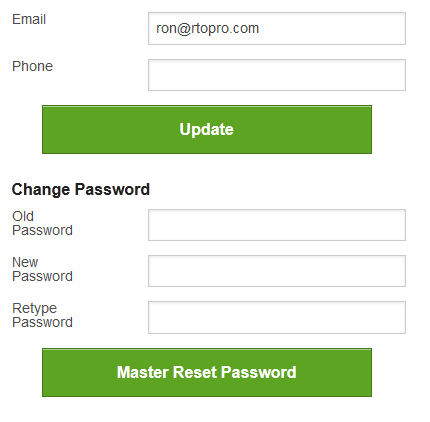The RTO Pro Webpay system (RTOwebpay.com) has a master login feature that allows store employees to view your customers records online and view reports of payments paid online. With this feature a store employee could take a payment for a customer while at the customers house. This feature can also be used to reset a customers password for them. This feature could be used anywhere you have internet access and a internet browser. This feature can be used on Ipads, Iphones, Android devices and Windows phones and tablets.
To access the master login page type the URL here from any browser: www.rtowebpay.com/master
A screen shot of the login page is below. The first step is to create a new login, click the "Create New Login" button.
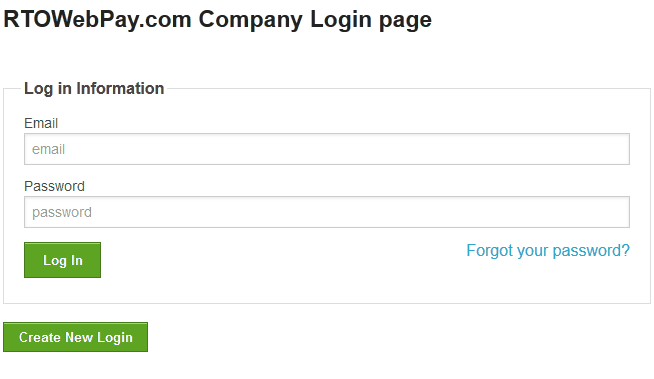
After you click the Create New Login button the page below will display. Follow the instructions on the page, you will need the your FTP username and password provided to your company by RTO Pro, this can be found in your store setup under the "Other" tab.
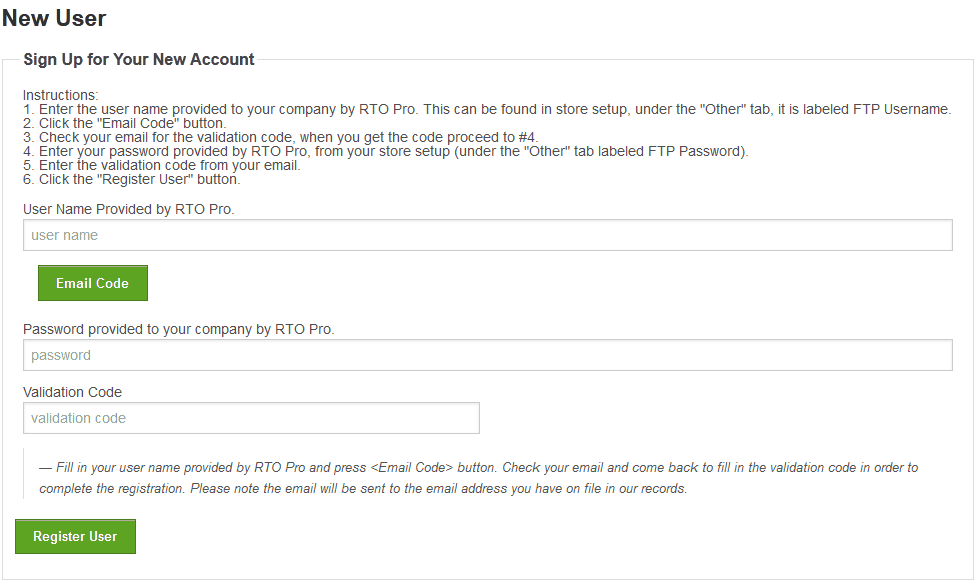
After following the steps above you will be taken to the screen below, on this screen you will enter the email address and password you want to use when you or the employee you are setting this up for logs into the RTO Webpay master site. Please note this email address and password can be anything you wish.
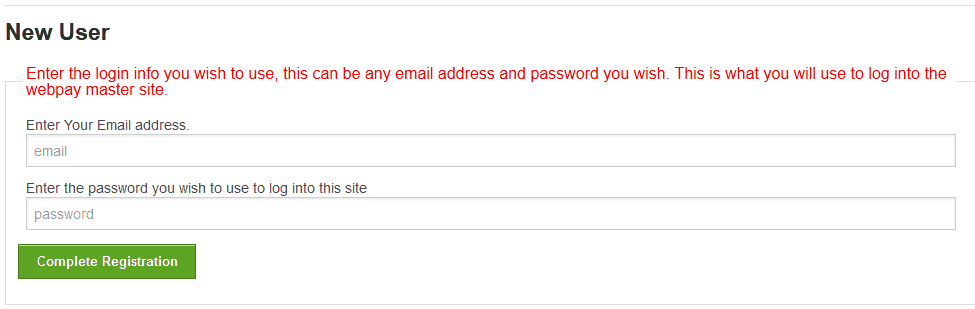
After you create a new user for the webpay master system the search page like below will display.
From the search page you can click on "Webpay Payment Report" to go to the reporting page, where you will see payments paid online for your company.
To bring up customer records on the search page you can enter the account number of the customer you are searching for or search by first name/company name or last name. When you click the "Search" button a list of possible matches will be displayed where you can click an individual customer. When you choose a customer you will be taken to the webpay payment screen, from there you could take a payment by credit card or ACH or just view the customer information.
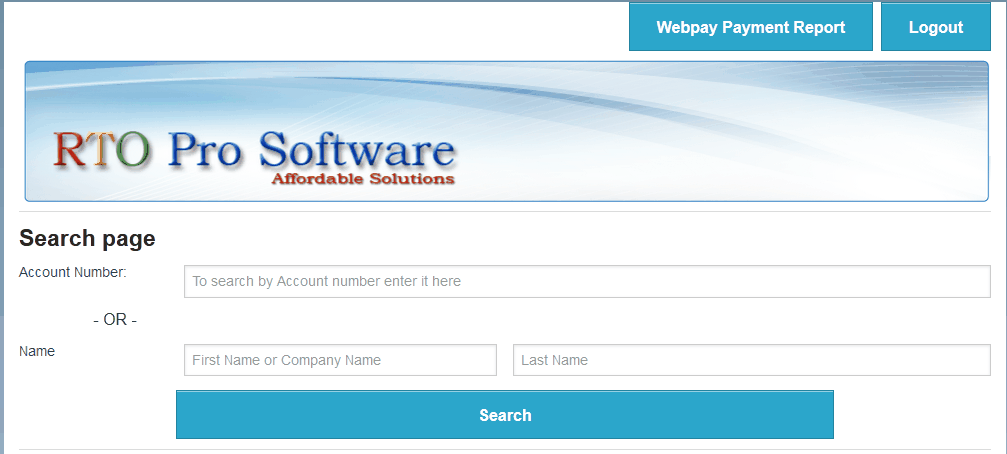
To reset a password for a customer from the payment screen click on the "My Info" button, verify the email address the customer used to create their login is in the "Email" field. If this field is empty or has a different email address you can type in the email address. Click the "Master Reset Password" button to reset the customers password. After you click the button the new temporary password will display on the screen, you can give the customer this password by phone. After the customer logs in they can change their password to any password they like.