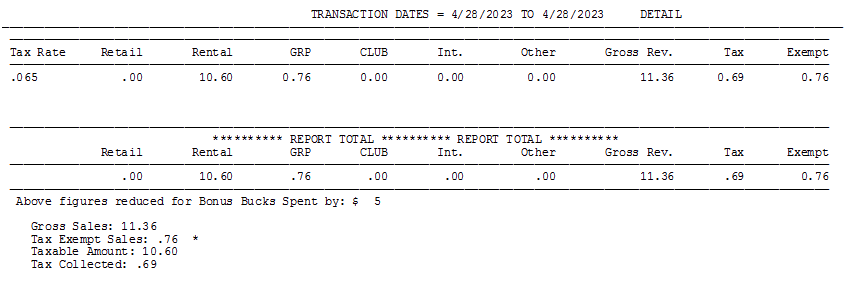Bonus Bucks is a customer incentive program. Bonus Bucks are setup in the Bonus Bucks tab from Store Information Setup.
Bonus Bucks accumulate when a customer pays payments on time or early. You can determine how much to credit in Bonus Bucks as either a percentage of the payment amount or as a set amount per payment. After Bonus Bucks are accumulated, the customer can then use this credit to pay payments or toward down payments on new rentals.
Additionally, you may choose to use Bonus Bucks to credit a customers account for reasons such as applying a coupon discount. For purposes like these, you may manually credit Bonus Bucks to any account through Customer Maintenance (F11 from the Payment screen). Enter in the amount of Bonus Bucks you wish to credit, and hit Enter to update the database.
You can allow Bonus Bucks to be used toward payments only, new rentals only, or both. Bonus Bucks are spent by checking the "Use B.B." button which will be visible on the tendered screen from the payment function and/or the new rental function depending on the options you set. When you check the "Use B.B." button, the balance of the payment due, if any, will display so it can be collected from the customer.
When Bonus Bucks are activated, revenue reports will show the amount of Bonus Bucks earned and spent. Bonus Bucks spent are automatically taken out of cash revenue figures.
To activate Bonus Bucks check the "Use "Bonus Bucks" in this store." checkbox and check either the "% of Payment" or the "Set amount" box according to which method you want to use. Enter the percentage of payment to use or the set weekly amount of Bonus Bucks to credit if using the "set amount" option.
When using the "set amount" method you can also enter a minimum payment to credit Bonus Bucks for. For example, you may not want to give someone Bonus Bucks if his or her payment is only $2.00 a week. The weekly bonus figure and the minimum payment figure are multiplied by 4 for monthly contracts and by 2 for bi-weekly and semi-monthly contracts.
You determine which contract types to credit Bonus Bucks for by checking the check boxes by the types to include.
Below are screen shots that show an example of how Bonus Bucks is handled and flows through to reports, the reports are for the 1 transaction only with $5.00 of Bonus Bucks spent.
Receipt for the payment taken
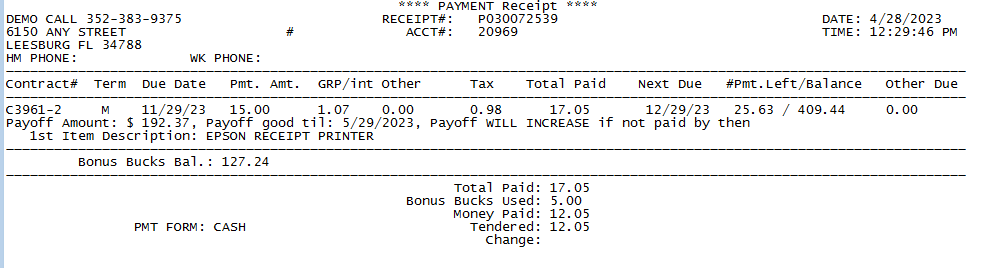
Rental Payment Report
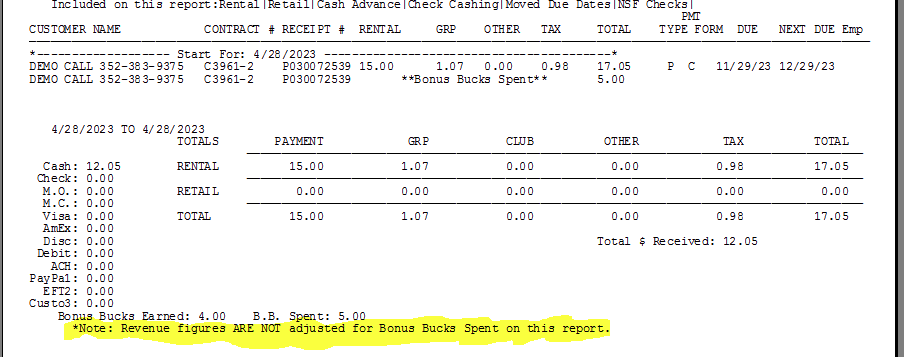
Sales Tax Report, which adjusts the revenue for the Bonus Bucks