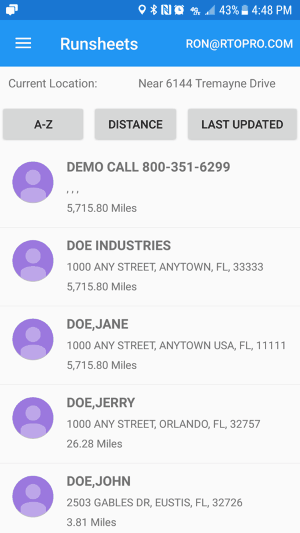The RTO Pro Mobile Collections app will allow you to view runsheets from any Android device for in home collections. The app has routing built in, based on distance from your current location, it also has a map it feature and will allow you to take payments via webpay while doing in home collections.
To use this feature 1st make sure you have an RTO Pro web services account set up, if you use webpay or web applications you are already set up. If you do not have a web services account set up call support at 352-383-9375 to set one up, there is no charge for this.
To create a login for the account manager go to this website and click create new login and follow the instructions: http://www.rtowebpay.com/master If somebody else in your company already has a login with company admin permissions they can log in and create new logins from the company admin screen.
To download the app from any Android device the link is here: http://www.rtopro.com/mobileosam.aspx
To use mobile runsheets instead of paper runsheets enter the email address of the account manager in the OSAM screen in RTO Pro
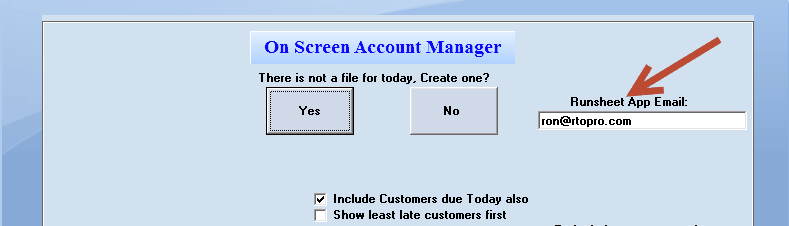
Below is a screen shot of the mobile collections app.
To remove a customer from the list touch and hold the customer in the list, you will be prompted to flag it as complete, this will remove them from the list. To remove customers entered in the list previous days go into settings by clicking the menu bars, from settings there is a button to remove runsheets uploaded before any given date.